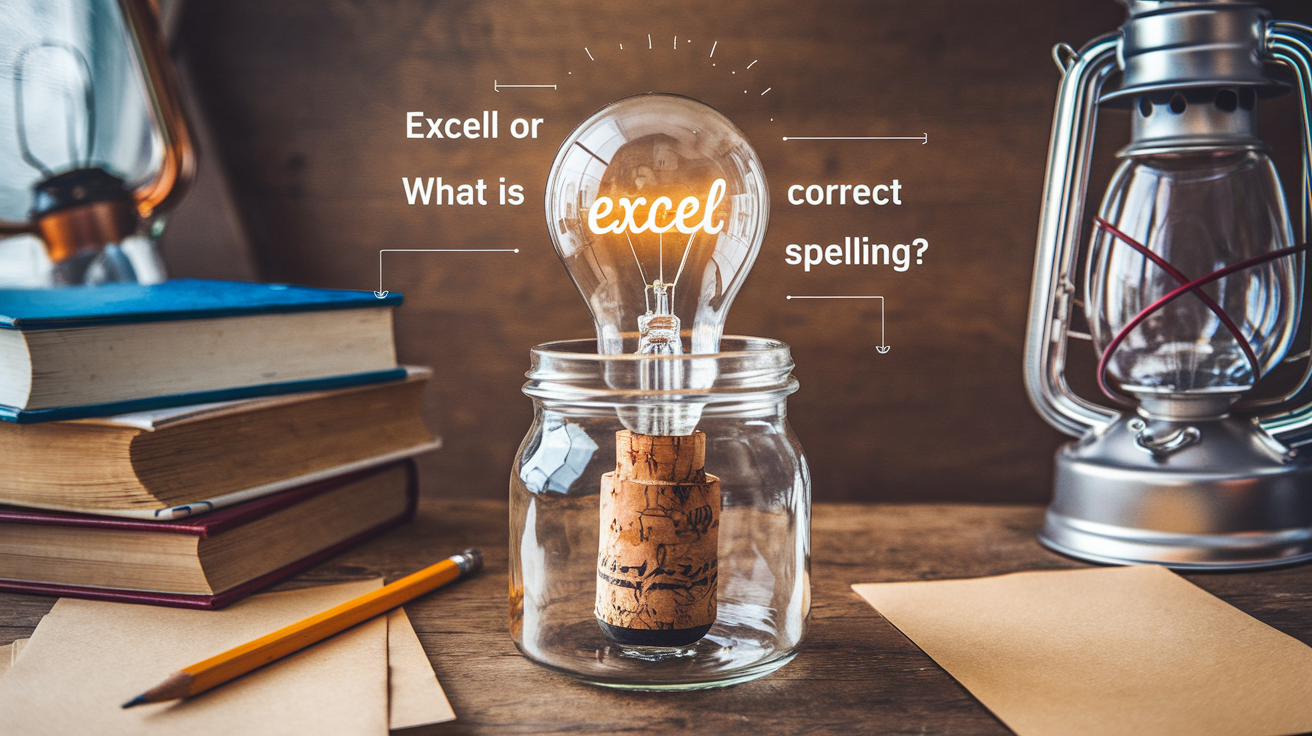Introduction
Spelling errors between excel or excell can create confusion, especially when similar-looking words exist. One of the most common mistakes people make is writing “excell” instead of “excel.” However, only one of these spellings is correct. If you’re unsure, this guide will clarify the difference.
The correct spelling is “excel,” while “excell” is an incorrect variation. This confusion often arises due to English spelling rules and pronunciation patterns. Understanding the distinction is crucial for professional writing, academic success, and digital communication, particularly when referring to Microsoft Excel.
Understanding the Correct Spelling: Excel vs. Excell
Many mistakenly believe “excell” is a valid word due to English rules about doubling consonants. However, “excell” does not exist in the English language. The correct spelling is “excel.”
Why is “Excel” Correct?
- It follows English grammar rules without needing an extra “l.”
- “Excel” is a verb meaning to surpass or be exceptionally good at something.
- “Excell” does not appear in any reputable dictionaries.
Etymology and Word Origins
The word “excel” originates from Latin, specifically “excellere,” meaning “to rise or surpass.” Over time, it evolved through Old French and Middle English before becoming standard in modern English.
| Language | Word Form | Meaning |
|---|---|---|
| Latin | excellere | To rise, surpass |
| Old French | exceller | To be superior |
| Middle English | excel | To be outstanding |
Because words of Latin origin often retain their root structure, “excel” remains consistent, while “excell” has never been a correct spelling.
Read More About This: Pre vs. Post – Which Prefix to Use?
Excel as a Verb: Meaning and Usage
“Excel” functions as a verb, describing someone excelling in a skill or activity. Here are some examples:
- “She excels in mathematics.”
- “To excel in business, you need strong leadership skills.”
- “Athletes train daily to excel in competitions.”
Grammar Rules and Verb Conjugation
| Tense | Conjugation |
|---|---|
| Present | Excel / Excels |
| Past | Excelled |
| Present Participle | Excelling |
| Future | Will excel |
Common Grammar Confusion and Spelling Errors
Many mistakenly write “excell” instead of “excel” due to English spelling norms regarding doubled consonants. The general rule is:
- Double the consonant when adding suffixes (e.g., “excelling”).
- Do not double it in the base form unless required.
Examples of Similar Errors
| Incorrect | Correct |
|---|---|
| Excell | Excel |
| Accomodate | Accommodate |
| Recieve | Receive |
Microsoft Excel: The Software Program
Many people recognize “Excel” because of the Microsoft program Microsoft Excel. This widely used software is essential for data analysis, financial modeling, and spreadsheet management.
Excel Program Features
- Spreadsheet application for organizing data.
- Part of the Microsoft Office Suite.
- Used in business, education, and finance for calculations and reporting.
Because of its global usage, knowing the correct spelling is critical in professional settings.
Excel Synonyms and Related Words
Understanding synonyms helps expand vocabulary and improve writing.
| Synonym | Example Sentence |
|---|---|
| Surpass | “She surpassed expectations in her performance.” |
| Outshine | “He outshines his competitors in every project.” |
| Exceed | “The results exceeded our initial predictions.” |
Real-World Examples of Excel Usage
- Business: “Companies use Excel software for budgeting and analysis.”
- Education: “Students must excel in their studies to earn scholarships.”
- Sports: “Athletes aim to excel in their respective fields.”
Spelling Tips and Writing Strategies
To avoid misspelling “excel” as “excell,” follow these tips:
- Use mnemonic devices: “Excel in excellence.”
- Rely on spell checkers and grammar tools.
- Learn English spelling patterns to recognize common errors.
Conclusion
The correct spelling is “excel,” while “excell” is incorrect. Understanding spelling rules, verb meanings, and Microsoft program usage helps ensure proper application in writing. Whether in academics, business, or technology, using “excel” correctly enhances clarity and professionalism.